Installation Instructions

Please follow the following steps to install and configure the app in your Monday.com
- Go to homepage on https://bettertomorrow.green/ or go to the following link directly.
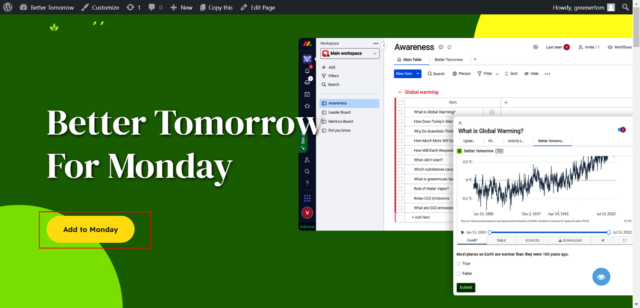
- Tap install
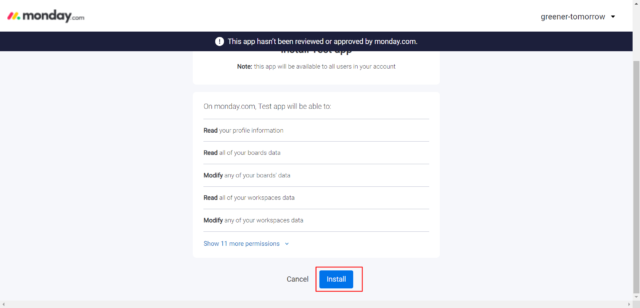
- After installing the app go to the Workspaces
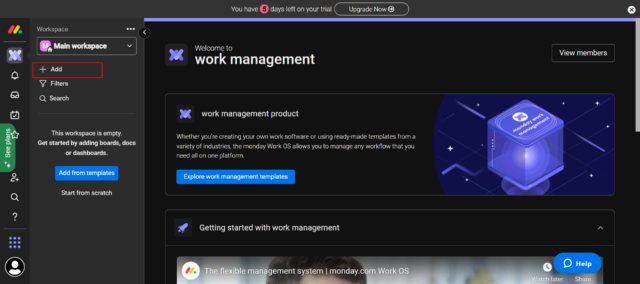
- Create new board if you wish to add the app to new board or else add to the existing boards
- Tap the “+” sign beside the “Main Table” and add Apps and select the “Better Tomorrow” to add the app to your board
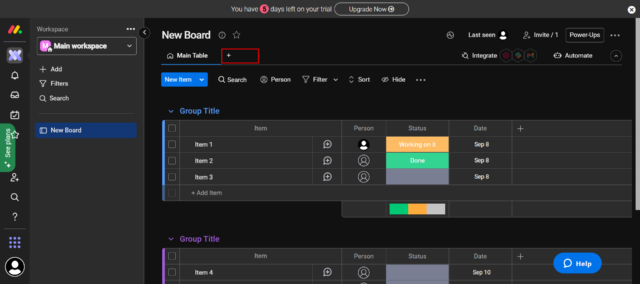
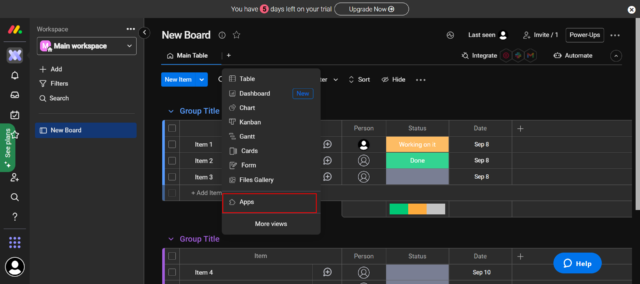
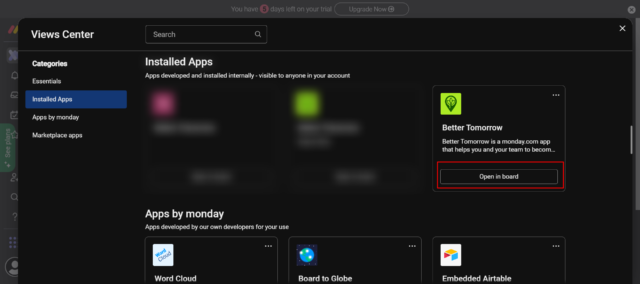
- Click on the Add to Monday button
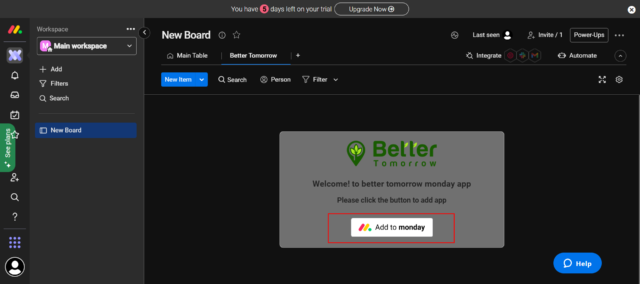
- Select the account to which you wish to add the app
- Click on Authorize
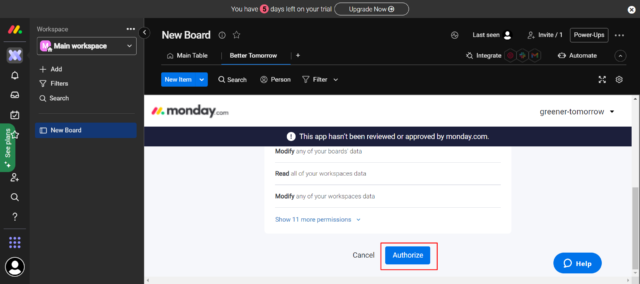
- All set!! Please navigate to the “Main Table” and refresh, you can see new boards and items created in the Boards.
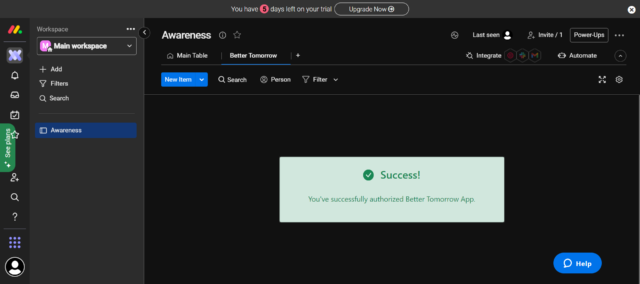
- Open any item and add the app to Item View
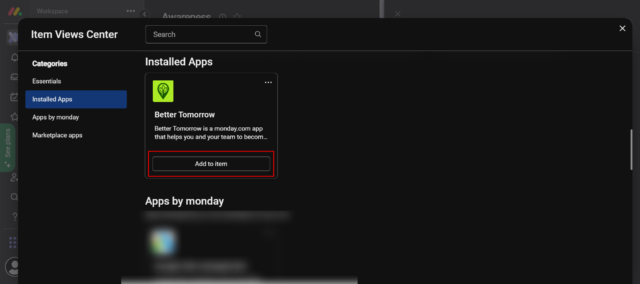
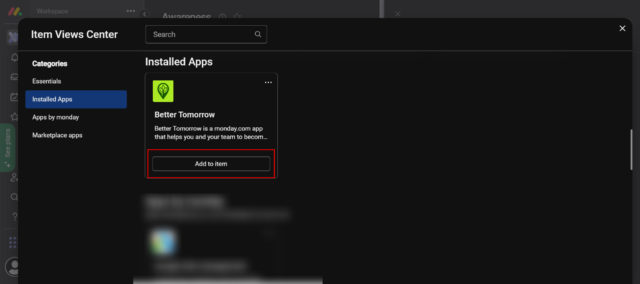
- Open each of them and learn how to fight to be a part of the solution to battle climate change.

